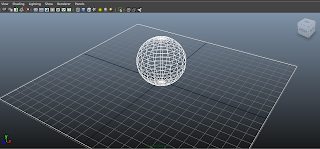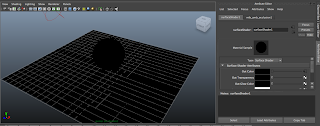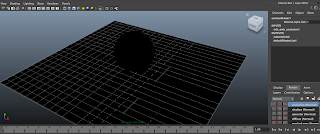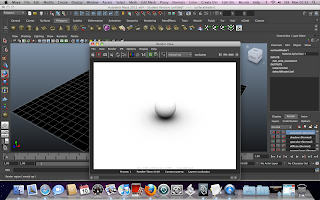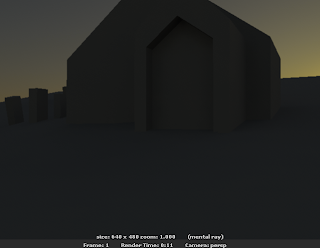Eventually i want to introduce it into the project, so that we can light certain corners of the room and certain faces of the building in a different way to others. Also i want to find an alternative way of lighting the projection of the window on to the floor and walls of the inside building. Learning this process now will be a good learning curve.
What is a Render Pass? (from 3drender.com)
Rendering in passes is the process of rendering different attributes of your scene separately, such as the different pass types below.

A beauty pass (sometimes called diffuse pass or color pass) is the main, full-color rendering of your subject, including diffuse illumination, color, and color maps. A beauty pass usually will not include reflections, highlights, and shadows, which are usually separate passes. Highlight passes (sometimes called specular passes) isolate the specular highlights from your objects. You can render highlight passes by turning off any ambient light and making the object’s diffuse shading and color mapping to pure black. The result will be a rendering of all the specular highlights in the scene, over a black background, without any other types of shading. A reflection pass includes reflections of other objects or the surrounding environment, and can either replace or complement the highlight pass. To isolate reflections, usually all you need to do is turn off ambient, diffuse, and specular shading from a surface, so that only reflections appear. A shadow pass is a rendering that shows the locations of shadows in a scene. A shadow pass often appears as a white shadow region against a black background, a black shadow against a white background, or a rendering with the shadow shape embedded in the alpha channel. Cast shadows are where an object casts a shadow onto another 3D object or darkens an area of a live-action plate. Separate shadow passes can depict attached shadows, where an object casts shadows onto itself, such as the shadow a character's nose casts onto his own face. A lighting pass is an optional part of multi-pass rendering, that adds flexibility and control to the compositing process. Instead of rendering a beauty pass all at once, you could instead render multiple lighting passes, with each individual lighting pass showing the influence of one light (or one group of lights) on an element. Other lights are hidden or deleted when rendering the lighting pass. Effects passes may sometimes be rendered, depending on the needs of your project. An effects pass is a separate rendering of a visual effect or a mask for a visual effect. An effects pass might be an optical effect, such as a light glow or lens flare, or a particle effect, such as a cloud of smoke or plume of jet exhaust. A depth map (also called Z-Depth or a depth pass) is a pass that stores depth information at each point in your scene. Some productions use depth maps rendered in a special depth map file format. Other productions use simulated depth maps which are rendered as standard image files just like any other pass, but with a depth-fading effect over objects with constant white shading. Passes can be rendered one at a time by rendering differently modified versions of your 3D scene, or some software can set them up automatically or render more than one pass type at once.(from 3drender.com)Tutorial I was watching a tutorial trying to get my head around render passes, however the tutorial was using Maya 2009 and i have 2011, so some things were different, i managed to make some progress as seen from images below, however, i didn't properly understand the process. I know i am going to have to learn this eventually, so i am going to attempt to give it another go at a later stage, as it can take back stage for now. |